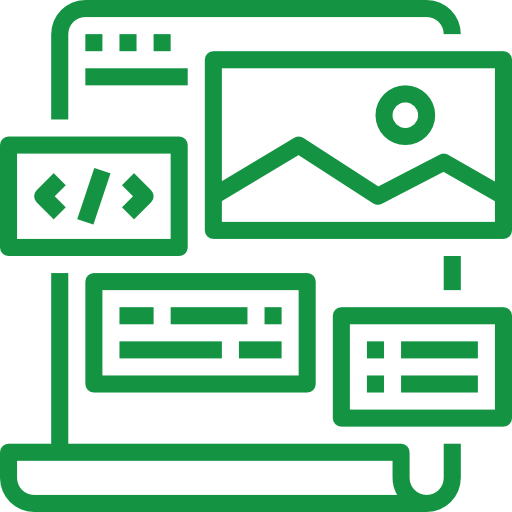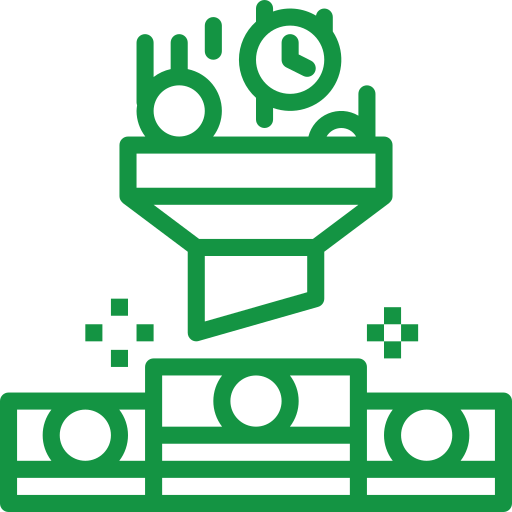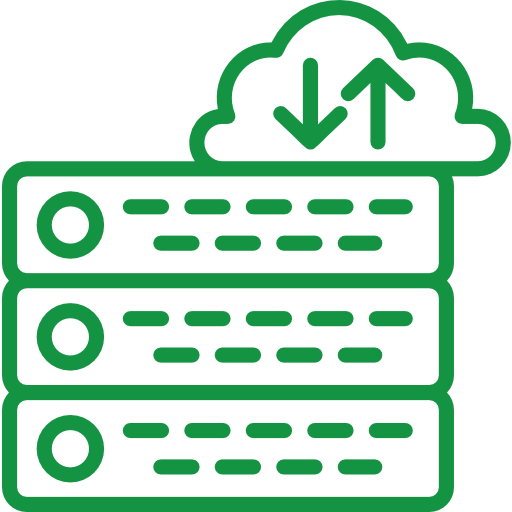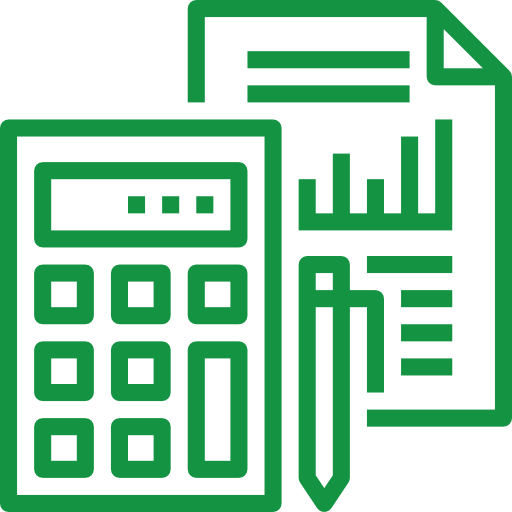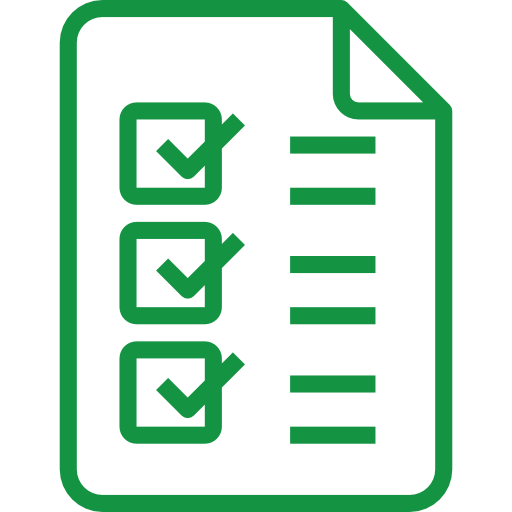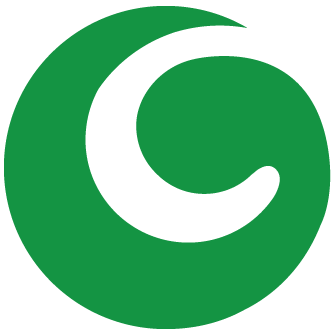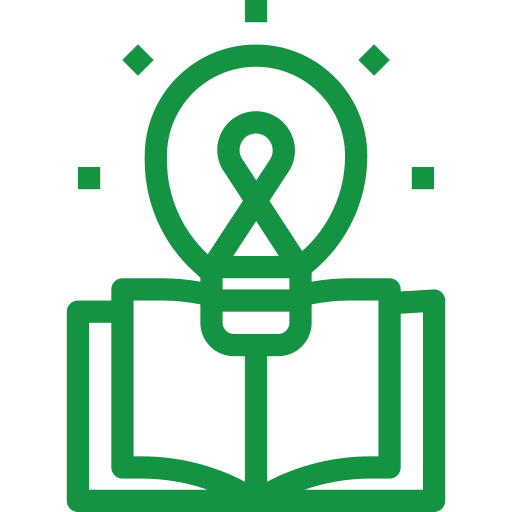What kind of cookies do we use?
What kind of cookies do we use?
Retrieved from www.improven.nl cookies are used. There are different types of cookies. We use:
Functional cookies: These cookies are necessary for the functioning of our website. For example, they ensure that certain preferences are remembered and make it easier to navigate between different pages.
Analytical cookies: Third-party software measures how often our website is visited and which pages are visited most frequently. Statistical analysis of this data allows us to further optimise our website.
Advertising cookies: To serve ads, a cookie is set. This cookie does not track browsing behaviour and personal information and only ensures that the same ads are not shown continuously. This is also known as a frequency cap. Advertisers can use the cookies they place to collect information about visitors. This is not our preference, but unfortunately we have no influence on it.
Some cookies we use are deleted after the end of the browser session, i.e. after you close your browser (session cookies). Other cookies remain on your end devices and allow us to recognise your browser again the next time you visit (permanent cookies).
You can see the duration of the cookies used in your browser menu. Cookies cannot damage your computer or the files stored on your computer. For the placement of cookies, Improven will ask you for your prior consent on your first visit to our website. If you give consent when requested, this consent will be stored by us so that you do not have to give consent again each time you visit the website. If you wish to withdraw your consent to the use of cookies, you can delete the cookies or have them deleted by your browser or virus scanner. In this case, our website will assume that the consent to place cookies has been withdrawn and will ask you for your consent again the next time you visit the website. However, if you withdraw your consent, you may not be able to use all the features of the website, or you may not be able to access certain (parts of) the website.
How can you disable or delete cookies?
Browser settings
If you do not want websites to place cookies on your computer at all, you can adjust your browser settings so that you receive a warning before any cookies are placed. You can also adjust the settings so that your browser refuses all cookies or only third-party cookies. You can also delete cookies that have already been placed. Please note that you must adjust the settings separately for each browser and computer you use.
You should be aware that if you do not want cookies, we can no longer guarantee that our website will work completely properly. You may lose some features of the site or even be unable to see certain websites at all. In addition, refusing cookies also does not mean that you will no longer see advertisements. The ads will just no longer be tailored to your interests and will be repeated more often.
How to adjust your settings varies from one browser to another. Please consult your browser's help function if necessary, or click on one of the icons below to go directly to your browser's manual.
Delete cookies
Delete cookies in Internet Explorer Go to the Tools > Internet options > General tab. Under Browse History, click Delete. You may not want to delete everything. Make sure at least Cookies is checked and click Delete.
Delete cookies in Firefox Go to Tools > Options > Privacy tab. Click Delete your recent history. Under Details, you can specify exactly what you want to delete. In any case, tick Cookies. You can also specify how old the cookies should be. Choose All here.
Delete cookies in Chrome Click on the icon with 3 little lines at the top right. Click Tools > Clear browsing data... In any case, make sure that 'Delete cookies and other site and plugin data' is checked. You can also specify how old the cookies should be. Choose All here.
The following cookies are used on our website;
- Google Analytics is a web analytics service from Google Inc. ("Google"). Google Analytics uses cookies, which allow your use of this website to be analysed. The information generated by a cookie about the use of this website is usually transmitted to a Google server in the USA and stored there.
By activating IP anonymisation on this website, your IP address will be truncated by Google prior to transmission within the member states of the European Union or in other contracting states of the Agreement on the European Economic Area. Only in exceptional cases will the full IP address be forwarded to a Google server in the USA and truncated there.
On behalf of the operator of this website, Google will use this information to analyse how you use this website, to compile overviews of website activity and to provide further website and internet usage services to the website operator on our behalf. The IP address transmitted from your browser in connection with the analysis by Google Analytics is not combined with other Google data.
You can prevent the storage of all cookies by an appropriate setting of your browser software; however, we point out that in this case you may not be able to make full use of all functions on this website. Furthermore, you can prevent Google from recording and processing the data generated by a cookie and relating to the use of the website (incl. your IP address) by using the following link download and install an available browser plug-in: https://tools.google.com/dlpage/gaoptout?hl=nl. You can also use the following op-out capability offered for Google Analytics.
- Sharpspring provides a range of marketing automation services covering various forms of marketing and customer interaction, email marketing, storage capabilities and lead analytics based on proprietary tools, technology and know-how (collectively referred to as "Service"). The Service is provided to companies or agencies ("Customers") pursuant to the Service Agreement and upon payment of a fee for such Service. The Service is provided through a restricted area accessible only to Customers, from the websites www.sharpspring.com, app.sharpspring.com or * .marketingautomation.services.
More information the use of data by Sharspring and about your rights and the protection of your privacy can be found in Sharspring's privacy policy at https://nl.sharpspring.com/legal/privacy/.
- Doubleclick is used by Google Doubleclick to record and report the website visitor's actions after viewing or clicking on one of the ads with the aim of measuring the effectiveness of an ad and to present targeted ads to the visitor. If you nevertheless do not wish to have this cookie placed, you can indicate this on the website of YourChoicesOnline.
Further information on the use of data and on your rights and the protection of your privacy can also be found in Google's privacy policy: https://policies.google.com/privacy?hl=nl.